- 您現(xiàn)在的位置:買(mǎi)賣(mài)IC網(wǎng) > PDF目錄374046 > ADV7162KS220 (ANALOG DEVICES INC) 96-Bit, 220 MHz True-Color Video RAM-DAC PDF資料下載
參數(shù)資料
| 型號(hào): | ADV7162KS220 |
| 廠商: | ANALOG DEVICES INC |
| 元件分類: | 顯示控制器 |
| 英文描述: | 96-Bit, 220 MHz True-Color Video RAM-DAC |
| 中文描述: | 1600 X 1200 PIXELS PALETTE-DAC DSPL CTLR, PQFP160 |
| 封裝: | PLASTIC, QFP-160 |
| 文件頁(yè)數(shù): | 16/44頁(yè) |
| 文件大?。?/td> | 668K |
| 代理商: | ADV7162KS220 |
第1頁(yè)第2頁(yè)第3頁(yè)第4頁(yè)第5頁(yè)第6頁(yè)第7頁(yè)第8頁(yè)第9頁(yè)第10頁(yè)第11頁(yè)第12頁(yè)第13頁(yè)第14頁(yè)第15頁(yè)當(dāng)前第16頁(yè)第17頁(yè)第18頁(yè)第19頁(yè)第20頁(yè)第21頁(yè)第22頁(yè)第23頁(yè)第24頁(yè)第25頁(yè)第26頁(yè)第27頁(yè)第28頁(yè)第29頁(yè)第30頁(yè)第31頁(yè)第32頁(yè)第33頁(yè)第34頁(yè)第35頁(yè)第36頁(yè)第37頁(yè)第38頁(yè)第39頁(yè)第40頁(yè)第41頁(yè)第42頁(yè)第43頁(yè)第44頁(yè)
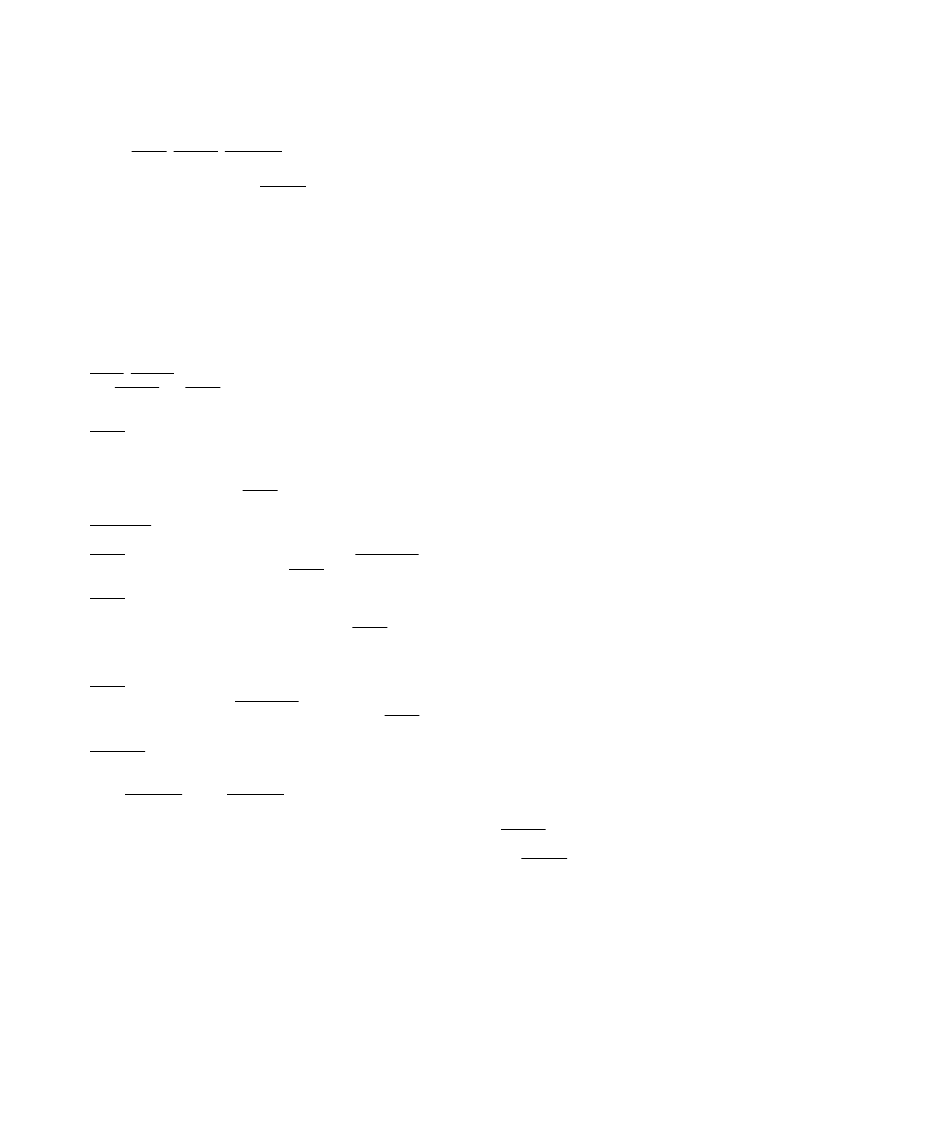
REV. 0
–16–
ADV7160/ADV7162
Other pixel data signals latched into the device by LOADIN
include
SYNC
,
BLANK
,
TRISYNC
and PS0
A-D
– PS1
A-D
.
Internally, data is pipelined through the part by the differential
pixel clock inputs, CLOCK and
CLOCK
or by the internal
pixel clock generated by the PLL on-board. The LOADIN
control signal need only have a frequency synchronous relation-
ship to the pixel CLOCK (see “Pipeline Delay & On-Board
Calibration” section). A completely phase independent
LOADIN signal can be used with the ADV7160/ADV7162,
allowing the CLOCK to occur anywhere during the LOADIN
cycle.
Alternatively, the LOADOUT signal of the ADV7160/ADV7162
can be used. LOADOUT can be connected either directly or
indirectly to LOADIN. Its frequency is automatically set to the
correct LOADIN requirement.
SYNC
,
BLANK
The
BLANK
and
SYNC
video control signals drive the analog
outputs to the Blank and Sync levels respectively. These signals
are latched into the part on the rising edge of LOADIN. The
SYNC
information is encoded onto the IOG analog signal
when Bit CR22 of Command Register 2 is set to “1,” the IOR
analog signal when Bit CR41 of Command Register 4 is set to
“1” and the IOB analog signal when Bit CR42 of Command
Register 4 is set to “1.” The
SYNC
input is ignored if CR22,
CR41 and CR42 are set to logic “0.”
SYNCOUT
In some applications where it is not permissible to encode
SYNC
on green (IOG), blue (IOB), or red (IOR),
SYNCOUT
can be used as a separate TTL digital
SYNC
output. This has
the advantage over an independent (of the ADV7160/ADV7162)
SYNC
in that it does not necessitate knowing the absolute pipe-
line delay of the part. This allows complete independence
between LOADIN/Pixel Data and CLOCK. The
SYNC
input
is connected to the device as normal with Bit CR22 of Com-
mand Register 2, Bit CR41 of Command Register 4 and Bit
CR42 of Command Register 4 are set to “0” thereby preventing
SYNC
from being encoded onto IOG, IOR and IOB. The out-
put signal generates a TTL
SYNCOUT
with correct pipeline
delay which is capable of directly driving the composite
SYNC
signal of a computer monitor.
TRISYNC
This input is used to generate a HDTV Sync on any of the DAC
outputs. Bit CR17 of Command Register 1 is set to “1”, en-
abling
TRISYNC
. When
TRISYNC
is low, the analog output
which has Sync enabled goes to the tri-sync level.
PS0
A-D
–PS1
A-D
(Palette Priority Select Inputs)
These multifunctional TTL compatible inputs can be config-
ured for three separate functions. The eight PS inputs are mul-
tiplexed to provide two bits which are used to provide one of
three different functions. The function is selected by Bit CR14
and Bit CR15 of Command Register 1.
CR15
CR14
Color Mode
0
0
Palette Select Mode
0
1
Bypass Mode Control (ADV7160 Only)
1
0
Overlay Color Mode
1
1
Ignore PS Inputs
However, in 8:1 Mode, for 8-Bit Pseudo Color, the unused Blue
Pixel Inputs are used to provide 8 extra PS inputs. The bypass
mode is unavailable in this case.
Palette Select Mode
These pixel port select inputs effectively determine whether the
devices RGB analog outputs are turned-on or shut down. When
the analog outputs are shut down, IOR, IOG and IOB are
forced to 0 mA regardless of the state of the pixel and control
data inputs. This state is determined on a pixel by pixel basis as
the PS0–PS1 inputs are multiplexed in exactly the same format
as the pixel port color data. These controls allow for switching
between multiple palette devices. If the values of PS0 and PS1
match the values programmed into bits MR16 and MR17 of the
Mode Register, then the device is selected, if there is no match
the device is effectively shut down.
Bypass Mode Control (ADV7160 Only)
In this mode PS1 is used to switch between one of the color
modes through the Color Palette and one of the Palette Bypass
modes on a pixel by pixel basis. The color mode through the
palette is selected using Bits CR27–CR24 of Command Regis-
ter 2. The Bypass Color Mode is selected using Bits CR17 and
CR16 of Command Register 1. PS1 then switches between the
Palette Color Mode, and the Bypass Color Mode. The PS0 in-
put continues to act as an overlay input, allowing Overlay Color
1 to be displayed.
PS0
PS1
Color Mode
0
0
Palette Color Mode (CR27–CR24)
0
1
Bypass Color Mode (CR17–CR16)
1
x
Overlay Color 1
This mode is not available if using the ADV7162.
Overlay Color Mode
In this mode, the PS inputs provide control for a three color
overlay. Whenever the value other than “00” is placed on the
overlay inputs, the corresponding overlay color is displayed.
When the overlay inputs contain “00” the color is specified by
the main pixel inputs.
CLOCK CONTROL CIRCUIT
The ADV7160/ADV7162 has an integrated Clock Control Cir-
cuit (Figure 16). This circuit is capable of both generating the
ADV7160/ADV7162’s internal clocking signals as well as exter-
nal graphics subsystem clocking signals. Total system synchro-
nization can be attained by using the parts output clocking
signals to drive the controlling graphics processor’s master clock
as well as the video frame buffers shift clock signals.
CLOCK,
CLOCK
Inputs
The Clock Control Circuit is driven by the pixel clock inputs,
CLOCK and
CLOCK
. These inputs can be driven by a differ-
ential ECL oscillator running from a +5 V supply.
相關(guān)PDF資料 |
PDF描述 |
|---|---|
| ADV7160KS140 | 96-Bit, 220 MHz True-Color Video RAM-DAC |
| ADV7160KS170 | 96-Bit, 220 MHz True-Color Video RAM-DAC |
| ADV7160KS220 | 96-Bit, 220 MHz True-Color Video RAM-DAC |
| ADV7170 | Digital PAL/NTSC Video Encoder with 10-Bit SSAF⑩ and Advanced Power Management |
| ADV7170KS | Digital PAL/NTSC Video Encoder with 10-Bit SSAF⑩ and Advanced Power Management |
相關(guān)代理商/技術(shù)參數(shù) |
參數(shù)描述 |
|---|---|
| ADV7162KSZ140 | 制造商:Analog Devices 功能描述:DAC 3-CH Segment 10-bit 160-Pin MQFP |
| ADV7162KSZ220 | 制造商:Analog Devices 功能描述:DAC 3-CH Segment 10-bit 160-Pin MQFP |
| ADV7170 | 制造商:AD 制造商全稱:Analog Devices 功能描述:Digital PAL/NTSC Video Encoder with 10-Bit SSAF⑩ and Advanced Power Management |
| ADV71707911 | 制造商:LG Corporation 功能描述:FRAME ASSEMBLY |
| ADV7170KS | 制造商:AD 制造商全稱:Analog Devices 功能描述:Digital PAL/NTSC Video Encoder with 10-Bit SSAF⑩ and Advanced Power Management |
發(fā)布緊急采購(gòu),3分鐘左右您將得到回復(fù)。