- 您現(xiàn)在的位置:買賣IC網(wǎng) > PDF目錄1953 > MCW1001AT-I/SS (Microchip Technology)IC INTERFACE SOCKET XLP 28-SSOP PDF資料下載
參數(shù)資料
| 型號: | MCW1001AT-I/SS |
| 廠商: | Microchip Technology |
| 文件頁數(shù): | 14/66頁 |
| 文件大小: | 0K |
| 描述: | IC INTERFACE SOCKET XLP 28-SSOP |
| 標準包裝: | 2,100 |
| 系列: | * |
第1頁第2頁第3頁第4頁第5頁第6頁第7頁第8頁第9頁第10頁第11頁第12頁第13頁當前第14頁第15頁第16頁第17頁第18頁第19頁第20頁第21頁第22頁第23頁第24頁第25頁第26頁第27頁第28頁第29頁第30頁第31頁第32頁第33頁第34頁第35頁第36頁第37頁第38頁第39頁第40頁第41頁第42頁第43頁第44頁第45頁第46頁第47頁第48頁第49頁第50頁第51頁第52頁第53頁第54頁第55頁第56頁第57頁第58頁第59頁第60頁第61頁第62頁第63頁第64頁第65頁第66頁
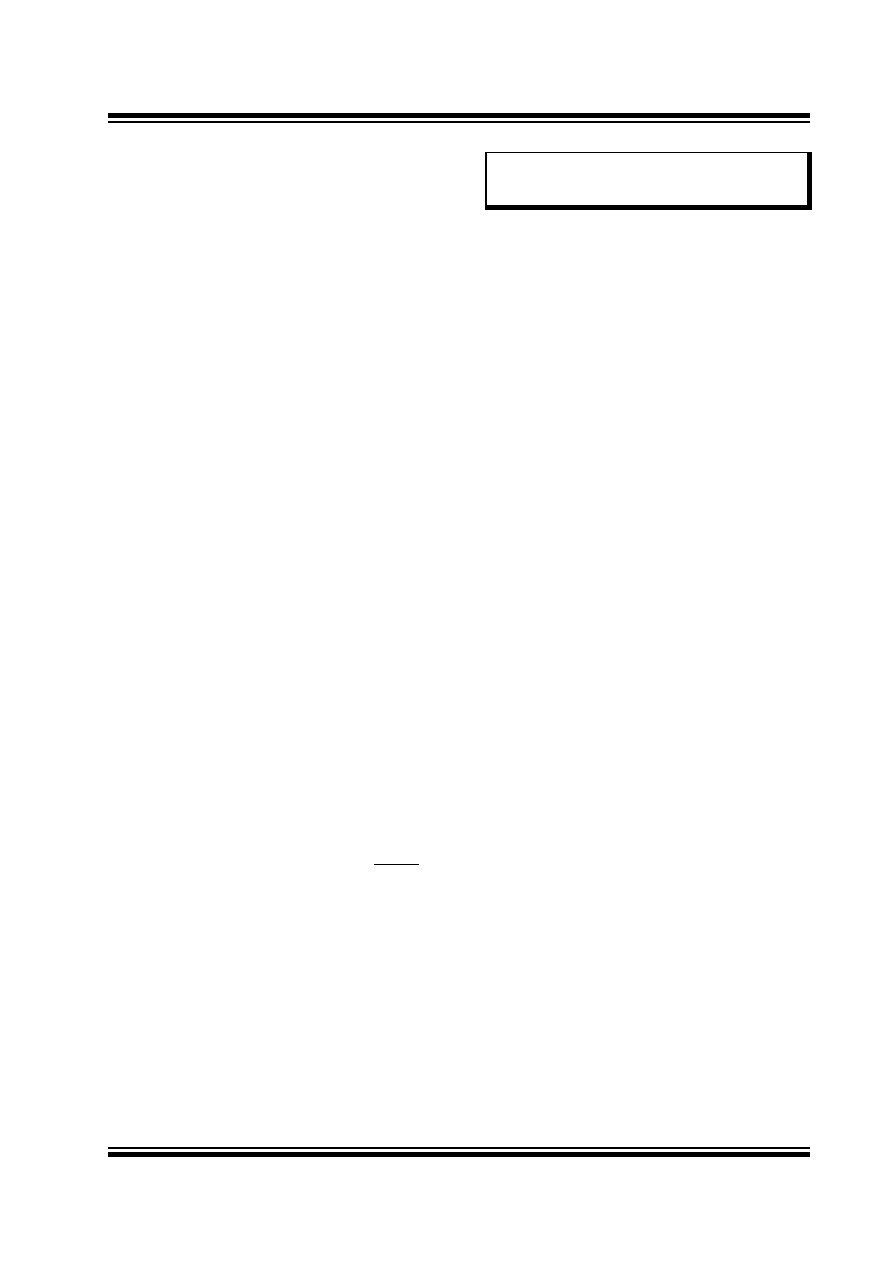
2011 Microchip Technology Inc.
Preliminary
DS70671A-page 21
MCW1001A
4.0
NETWORK CONFIGURATION
Configuring the MCW1001A to make a connection at a
minimum requires setting the network type, choosing
the network name and setting up the security
parameters. It is possible to store connection
information for two different Connection Profiles (CP) in
the MCW1001A. After this information is provided, the
network connection process can be initiated by
referencing only the profile number (1 or 2).
4.1
Configuring 802.11 Link
There are two types of networks. The most common
network is infrastructure in which an access point (AP)
is the common point linking all 802.11 devices. The
access point keeps track of who's on the local network
and directs IP packets. In many cases, the AP is also a
router and will forward packets from the local network
to other networks and to the Internet. It is also common
for the AP to be running a DHCP server which tracks
and assigns IP addresses. The second type is ad hoc,
which is considered a point-to-point network in that
each 802.11 device is linked directly to every other
802.11 device on the ad hoc network. There is no
access point. All 802.11 devices on the ad hoc network
participate in keeping the network alive and each keeps
track of the other active devices on the network by
sending and receiving beacon and probe packets. In
most cases, IP addresses are assigned through Auto
IP, although one of the 802.11 devices can be
configured as a DHCP server. By default, the
MCW1001A will operate as a DHCP server for one ad
hoc client that may join a network created by the
MCW1001A, but the IP address of the MCW1001A can
be set to a static value through the API. The
MCW1001A
handles
connection
management
internally under the direction of the host. The following
example illustrates a typical connection process:
EXAMPLE 4-1:
CREATING AN 802.11
LINK
The following is the procedure to create an 802.11 link:
1.
Power up system and de-assert the RESET
signal to the MCW1001A.
2.
Host will receive an asynchronous Reset
message from MCW1001A using the default
UART configuration.
3.
Host sets desired network configuration through
the API (may include scanning for the available
network connections and choosing based on the
scan results).
4.
Host Issues Connect command.
5.
The MCW1001A then handles connection to the
network and sends asynchronous Event mes-
sage when connection status changes.
4.2
Verifying the Network Link
To verify a network link is established, the MCW1001A
can operate as an ICMP host and/or client. To test the
operation as a host, issue a Ping from another device
on the network to the IP address obtained or set for the
MCW1001A. The MCW1001A will respond to the Ping
if the network is functional. To test the operation as a
client, use the MCW1001A API to issue a Ping to a
device on the network that has been previously verified
to operate as an ICMP server. In both cases, verify
that the IP subnet mask and gateway are configured
through the MCW1001A API.
4.3
Network Stack Configuration
The MCW1001A has limited resources in terms of RAM
available to buffer socket data and maintain information
about socket connections. Support exists for TCP and
UDP sockets, but a maximum of 8 instances of each
are allowed.
UDP data is not buffered by MCW1001A. When the
host MCU initiates an API UDP Send, the data sent
over the serial port is immediately sent to the network.
Similarly, whenever the MCW1001A receives UDP
socket data from the network, that data is passed
asynchronously to the host if the host has issued a
RecvFrom or RECV Socket command for the socket
receiving the data. By limiting the UDP socket
instances to 8, the RAM required to maintain
information about the UDP sockets is limited.
TCP data must be buffered by MCW1001A in both the
directions. A TCP socket may be either a Server
(responds to remote client requests) or a Client
(requests data from remote Servers). 8192 bytes of
RAM have been allocated for TCP socket data buffers.
As it is impractical to decide in advance what the
allocation of this RAM in terms of how many sockets
are available or how large the buffers for the sockets
are. The MCW1001A uses a socket allocation
technique that allows the available RAM to be
configured by the host prior to the creating of sockets.
By default, 8 TCP sockets exist, each with a 512 byte
transmit and receive buffer. Two sockets are client
sockets, and remaining six are server sockets. The
number of TCP sockets can be reduced to less than or
equal to 8, and the amount of RAM for the send and
receive buffers can be adjusted for the client and server
socket types allowing the 8192 bytes to be allocated to
TCP sockets in as large as 1500 byte blocks. All server
sockets must be the same size, and all client sockets
must be the same size.
Note:
An asynchronous event will be sent to the
host if the status of the connection
maintained by MCW1001A changes.
相關PDF資料 |
PDF描述 |
|---|---|
| MCZ145010EG | IC SMOKE DETECT PHOTOELEC 16SOIC |
| MCZ145012EG | IC SMOKE DETECT PHOTOELEC 16SOIC |
| MCZ33094EG | IC IGNITION CONTROL 12V 16-SOIC |
| MCZ33287EG | IC DRIVER DUAL LOSIDE MON 20SOIC |
| MCZ33290EF | IC SER LNK INTER ISO KLINE 8SOIC |
相關代理商/技術參數(shù) |
參數(shù)描述 |
|---|---|
| MCW1011 | 制造商:MINMAX 制造商全稱:Minmax Technology Co., Ltd. 功能描述:2W, Wide Input Range SIP, Single Output DC/DC Converters |
| MCW1012 | 制造商:MINMAX 制造商全稱:Minmax Technology Co., Ltd. 功能描述:2W, Wide Input Range SIP, Single Output DC/DC Converters |
| MCW1013 | 制造商:MINMAX 制造商全稱:Minmax Technology Co., Ltd. 功能描述:2W, Wide Input Range SIP, Single Output DC/DC Converters |
| MCW1021 | 制造商:MINMAX 制造商全稱:Minmax Technology Co., Ltd. 功能描述:2W, Wide Input Range SIP, Single Output DC/DC Converters |
| MCW1022 | 制造商:MINMAX 制造商全稱:Minmax Technology Co., Ltd. 功能描述:2W, Wide Input Range SIP, Single Output DC/DC Converters |
發(fā)布緊急采購,3分鐘左右您將得到回復。