- 您現(xiàn)在的位置:買賣IC網(wǎng) > PDF目錄383346 > MAX2291 (Maxim Integrated Products, Inc.) Evaluation Kit PDF資料下載
參數(shù)資料
| 型號(hào): | MAX2291 |
| 廠商: | Maxim Integrated Products, Inc. |
| 英文描述: | Evaluation Kit |
| 中文描述: | 評(píng)估板 |
| 文件頁(yè)數(shù): | 4/10頁(yè) |
| 文件大?。?/td> | 180K |
| 代理商: | MAX2291 |
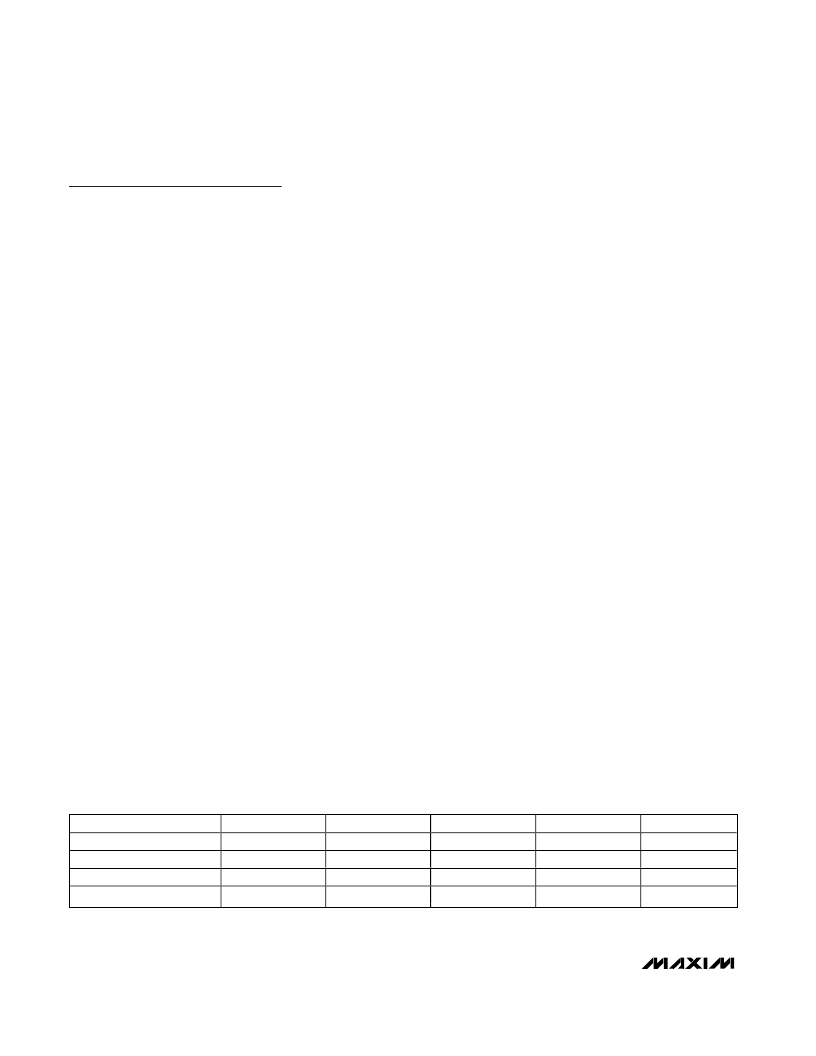
E
Quick Start
MAX2291 EV kits are fully assembled and factory test-
ed. Follow the instructions in the
Connections and
Setup
section for proper device evaluation.
Test Equipment Required
This section lists the test equipment recommended to
verify operation of the MAX2291. It is intended as a guide
only, and some substitutions are possible:
One RF signal generator capable of delivering at
least +5dBm of output power at the operating fre-
quency (HPE4433B or equivalent)
One RF power sensor capable of handling at least
+20dBm of output power at the operating frequency
(HP 8482A or equivalent)
One RF power meter capable of measuring up to
+20dBm of output power at the operating frequency
(HP 437B or equivalent)
An RF spectrum analyzer that covers the MAX2291
operating frequency range, as well as a few harmon-
ics (FSEB20, for example)
A power supply capable of up to 1A at +2.7V to
+4.2V
An optional ammeter for measuring the supply cur-
rent
Two SMA cables
One SMA 20dB pad
A network analyzer (HP 8753D, for example) to mea-
sure small-signal return loss and gain (optional)
Connections and Setup
This section provides a step-by-step guide to operating
the EV kit and testing the device’s function. Do not turn
on the DC power or RF signal generators until all con-
nections are made.
1) Connect a DC supply set to +3.5V (through an
ammeter if desired) to the V
CC
and GND terminals
on the EV kit. Do not turn on the supply.
2) Connect one RF signal generator to the IN1 SMA
connector; do not turn on the generator’s output. Set
the generator for output frequency and power level
according to Table 1.
3) Connect a 20dB pad to the OUT SMA connector on
the EV kit. This is to prevent overloading of the
power sensor and the power meter.
4) Connect a power sensor to the 20dB pad.
5) Connect the power sensor to a power meter. Set the
power meter offset to 20dB and frequency accord-
ing to Table 1. For more accuracy, measure the
actual offset.
6) Connect jumpers JU1 and JU2 to make
SHDN
=
V
CC
, MODE = GND. This sets the MAX2291 to high-
power mode. The MAX2291 EV kit is shipped in this
setting.
7) Turn on the DC supply. The supply current should
read approximately 170mA.
8) Activate the RF generator’s output. The power meter
should read approximately +29dBm (N-CDMA). The
supply current should increase to approximately
630mA (N-CDMA). See Table 1 for approximate
readings in other modes.
9) Another method for determining gain is by using a
network analyzer (optional). This has the advantage
of displaying gain versus a swept-frequency band,
in addition to displaying input return loss. Refer to
the network analyzer manufacturer’s user manual for
setup details.
MAX2291 Evaluation Kit
4
_______________________________________________________________________________________
PARAMETER
Frequency
Signal Generator Power
Output Power
Supply Current
N-CDMA
1880
+2
+29
630
TDMA
1880
+3
+30.5
800
KCDMA
1765
+2
+29
630
WCDMA
1950
+1
+28
480
UNITS
MHz
dBm
dBm
mA
Table 1. Typical Operating Conditions
相關(guān)PDF資料 |
PDF描述 |
|---|---|
| MAX2291TDMAEVKIT | Circular Connector; No. of Contacts:6; Series:MS27467; Body Material:Aluminum; Connecting Termination:Crimp; Connector Shell Size:9; Circular Contact Gender:Pin; Circular Shell Style:Straight Plug; Insert Arrangement:9-35 RoHS Compliant: No |
| MAX2291WCDMAEVKIT | Circular Connector; No. of Contacts:6; Series:MS27467; Body Material:Aluminum; Connecting Termination:Crimp; Connector Shell Size:9; Circular Contact Gender:Pin; Circular Shell Style:Straight Plug; Insert Arrangement:9-35 RoHS Compliant: No |
| MAX2310 | CDMA IF VGAs and I/Q Demodulators with VCO and Synthesizer |
| MAX2310EEI | CDMA IF VGAs and I/Q Demodulators with VCO and Synthesizer |
| MAX2312EEI | CDMA IF VGAs and I/Q Demodulators with VCO and Synthesizer |
相關(guān)代理商/技術(shù)參數(shù) |
參數(shù)描述 |
|---|---|
| MAX2291EBA | 制造商:Maxim Integrated Products 功能描述:- Rail/Tube |
| MAX2291EVKIT | 制造商:Maxim Integrated Products 功能描述:- Bulk |
| MAX2291NCDMAEVKIT | 制造商:MAXIM 制造商全稱:Maxim Integrated Products 功能描述:Evaluation Kit |
| MAX2291TDMAEVKIT | 制造商:MAXIM 制造商全稱:Maxim Integrated Products 功能描述:Evaluation Kit |
| MAX2291WCDMAEVKIT | 制造商:Maxim Integrated Products 功能描述:- Bulk |
發(fā)布緊急采購(gòu),3分鐘左右您將得到回復(fù)。