- 您現(xiàn)在的位置:買賣IC網(wǎng) > PDF目錄370393 > GSU31 Peripheral IC PDF資料下載
參數(shù)資料
| 型號: | GSU31 |
| 英文描述: | Peripheral IC |
| 中文描述: | 外圍芯片 |
| 文件頁數(shù): | 163/195頁 |
| 文件大小: | 4722K |
| 代理商: | GSU31 |
第1頁第2頁第3頁第4頁第5頁第6頁第7頁第8頁第9頁第10頁第11頁第12頁第13頁第14頁第15頁第16頁第17頁第18頁第19頁第20頁第21頁第22頁第23頁第24頁第25頁第26頁第27頁第28頁第29頁第30頁第31頁第32頁第33頁第34頁第35頁第36頁第37頁第38頁第39頁第40頁第41頁第42頁第43頁第44頁第45頁第46頁第47頁第48頁第49頁第50頁第51頁第52頁第53頁第54頁第55頁第56頁第57頁第58頁第59頁第60頁第61頁第62頁第63頁第64頁第65頁第66頁第67頁第68頁第69頁第70頁第71頁第72頁第73頁第74頁第75頁第76頁第77頁第78頁第79頁第80頁第81頁第82頁第83頁第84頁第85頁第86頁第87頁第88頁第89頁第90頁第91頁第92頁第93頁第94頁第95頁第96頁第97頁第98頁第99頁第100頁第101頁第102頁第103頁第104頁第105頁第106頁第107頁第108頁第109頁第110頁第111頁第112頁第113頁第114頁第115頁第116頁第117頁第118頁第119頁第120頁第121頁第122頁第123頁第124頁第125頁第126頁第127頁第128頁第129頁第130頁第131頁第132頁第133頁第134頁第135頁第136頁第137頁第138頁第139頁第140頁第141頁第142頁第143頁第144頁第145頁第146頁第147頁第148頁第149頁第150頁第151頁第152頁第153頁第154頁第155頁第156頁第157頁第158頁第159頁第160頁第161頁第162頁當(dāng)前第163頁第164頁第165頁第166頁第167頁第168頁第169頁第170頁第171頁第172頁第173頁第174頁第175頁第176頁第177頁第178頁第179頁第180頁第181頁第182頁第183頁第184頁第185頁第186頁第187頁第188頁第189頁第190頁第191頁第192頁第193頁第194頁第195頁
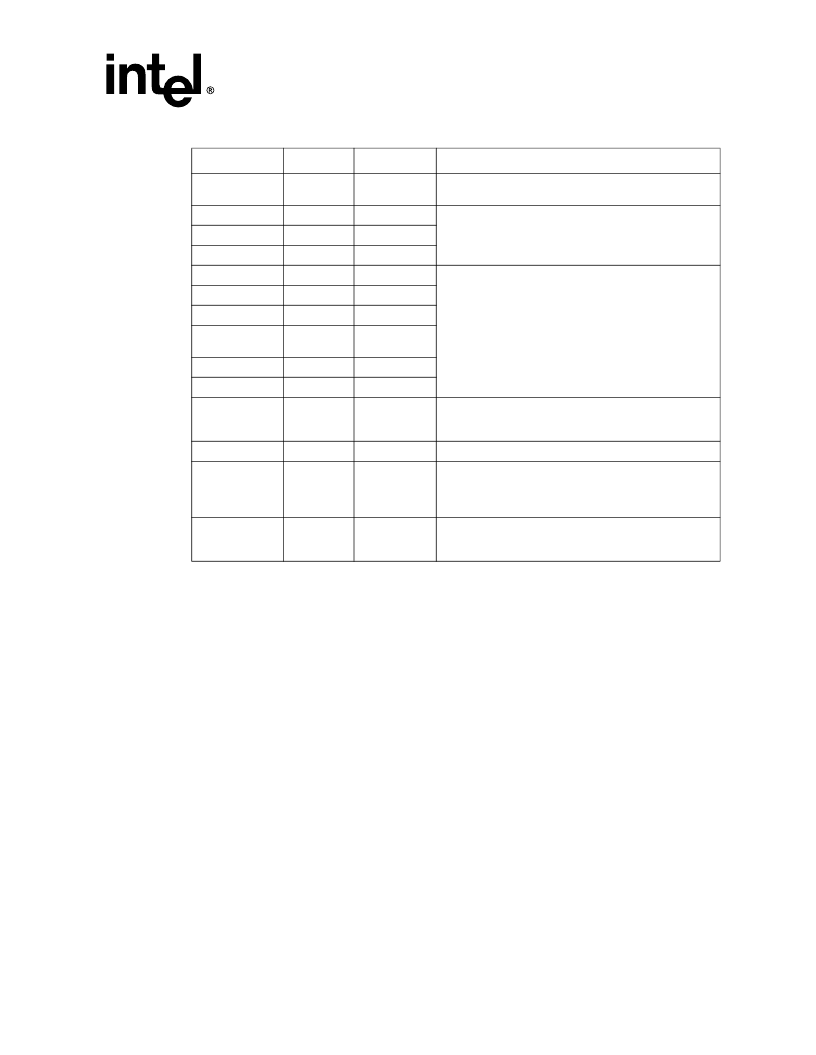
Intel
Integrated RAID Controller GSU31
User
’
s Manual
Rev 1.0
5-13
RAID Features
5.2.8
Caching
Note:
Intel Integrated RAID software provides write-back cache capability to improve host performance
for certain types of applications. Applications which may benefit from the write-back cache
typically exhibit irregular patterns of write intensity over time. Such applications normally write
short bursts of data. Such applications may include transaction processing (perhaps sorting
applications or accounting software). Also, enabling the write-cache will usually improve
sequential write performance for RAID-5 volumes.
Some applications may incur some performance degradation with the write-cache enabled.
Example applications would include video editing, graphics intensive applications, video
streaming, or other applications which access or copy large files. It is recommended that the user
try both modes of operation (cache enabled and cache disabled) to determine which mode
operation provides the best performance for the applications that are commonly used.
5.2.8.1
Downstream Write-Through (Volume)
The RAID controller cache is used to buffer write data until it is written to disk. Data in the cache
is not available to be read from the cache directly. This type of caching is enabled by default when
no other cache type (Sequential or Full Write Back) is selected.
Disable Write
Cache
Available
OK
Disable Disk Write Cache
None
Available
Formatted OK
No action can be taken while the drive is being formatted.
None
Available
Formatting
None
Available
Offline
None
Available
OK
No action will be taken.
None
In Use
Failed
None
In Use
OK
None
Pass-
through
Ok
None
Spare
OK
None
In Use
Offline
Pass-through to
Host
Available
OK
Drive is not controlled by RAID firmware and thus cannot
be a part of a RAID volume. The drive will be available to
the operating system as an individual disk.
Release Spare
Spare
OK
Convert a spare to an available drive.
None
Available, In
Use, Pass-
through,
Spare
Alarm-service
Indicates that the disk drive has reported a S.M.A.R.T
event and may be in need of service or replacement. See
the specific disk drive manufacturer documentation for
details including error codes, utilities, etc.
None
In Use
Incompatible
Version
Drive is not controlled by RAID firmware and thus cannot
be a part of a RAID volume. The drive will be available to
the operating system as an individual disk.
Table 5-13. Disk Actions, Usage and Status
Disk Action
Usage
Status
Description if Submitted and Confirmed
相關(guān)PDF資料 |
PDF描述 |
|---|---|
| GT-1B | GT-1X Series are small gifts that can be used as mini torches |
| GT-1R | Aluminum Electrolytic Radial Leaded General Purpose Capacitor; Capacitance: 2200uF; Voltage: 10V; Case Size: 10x20 mm; Packaging: Bulk |
| GT-1W | GT-1X Series are small gifts that can be used as mini torches |
| GT-1X | GT-1X Series are small gifts that can be used as mini torches |
| GT-1Y | Aluminum Electrolytic Radial Leaded General Purpose Capacitor; Capacitance: 22000uF; Voltage: 10V; Case Size: 20x40 mm; Packaging: Bulk |
相關(guān)代理商/技術(shù)參數(shù) |
參數(shù)描述 |
|---|---|
| GSUBN | 制造商:PCTEL 功能描述:ANTENNA HARDWARE/ACCESSORY |
| GSUL2SS | 制造商:Thomas & Betts 功能描述:SAFE GROUND INDICATOR,120V |
| GSUL2SS-240 | 制造商:Thomas & Betts 功能描述:SAFE GROUND INDICATOR,240V |
| GSUL2SS-240/XY | 制造商:Thomas & Betts 功能描述:SAFE GROUND INDICATOR,240V SPCL |
| GSULTERMBLK | 制造商:Thomas & Betts 功能描述:REPL TERM BLK FOR GSUL, UPPER LEFT |
發(fā)布緊急采購,3分鐘左右您將得到回復(fù)。