- 您現(xiàn)在的位置:買賣IC網(wǎng) > PDF目錄382786 > μPD78001B (NEC Corp.) 8 Bit Single Chip Microcontrollers PDF資料下載
參數(shù)資料
| 型號: | μPD78001B |
| 廠商: | NEC Corp. |
| 元件分類: | 8位微控制器 |
| 英文描述: | 8 Bit Single Chip Microcontrollers |
| 中文描述: | 8位單片機微控制器 |
| 文件頁數(shù): | 95/339頁 |
| 文件大?。?/td> | 1633K |
| 代理商: | ΜPD78001B |
第1頁第2頁第3頁第4頁第5頁第6頁第7頁第8頁第9頁第10頁第11頁第12頁第13頁第14頁第15頁第16頁第17頁第18頁第19頁第20頁第21頁第22頁第23頁第24頁第25頁第26頁第27頁第28頁第29頁第30頁第31頁第32頁第33頁第34頁第35頁第36頁第37頁第38頁第39頁第40頁第41頁第42頁第43頁第44頁第45頁第46頁第47頁第48頁第49頁第50頁第51頁第52頁第53頁第54頁第55頁第56頁第57頁第58頁第59頁第60頁第61頁第62頁第63頁第64頁第65頁第66頁第67頁第68頁第69頁第70頁第71頁第72頁第73頁第74頁第75頁第76頁第77頁第78頁第79頁第80頁第81頁第82頁第83頁第84頁第85頁第86頁第87頁第88頁第89頁第90頁第91頁第92頁第93頁第94頁當前第95頁第96頁第97頁第98頁第99頁第100頁第101頁第102頁第103頁第104頁第105頁第106頁第107頁第108頁第109頁第110頁第111頁第112頁第113頁第114頁第115頁第116頁第117頁第118頁第119頁第120頁第121頁第122頁第123頁第124頁第125頁第126頁第127頁第128頁第129頁第130頁第131頁第132頁第133頁第134頁第135頁第136頁第137頁第138頁第139頁第140頁第141頁第142頁第143頁第144頁第145頁第146頁第147頁第148頁第149頁第150頁第151頁第152頁第153頁第154頁第155頁第156頁第157頁第158頁第159頁第160頁第161頁第162頁第163頁第164頁第165頁第166頁第167頁第168頁第169頁第170頁第171頁第172頁第173頁第174頁第175頁第176頁第177頁第178頁第179頁第180頁第181頁第182頁第183頁第184頁第185頁第186頁第187頁第188頁第189頁第190頁第191頁第192頁第193頁第194頁第195頁第196頁第197頁第198頁第199頁第200頁第201頁第202頁第203頁第204頁第205頁第206頁第207頁第208頁第209頁第210頁第211頁第212頁第213頁第214頁第215頁第216頁第217頁第218頁第219頁第220頁第221頁第222頁第223頁第224頁第225頁第226頁第227頁第228頁第229頁第230頁第231頁第232頁第233頁第234頁第235頁第236頁第237頁第238頁第239頁第240頁第241頁第242頁第243頁第244頁第245頁第246頁第247頁第248頁第249頁第250頁第251頁第252頁第253頁第254頁第255頁第256頁第257頁第258頁第259頁第260頁第261頁第262頁第263頁第264頁第265頁第266頁第267頁第268頁第269頁第270頁第271頁第272頁第273頁第274頁第275頁第276頁第277頁第278頁第279頁第280頁第281頁第282頁第283頁第284頁第285頁第286頁第287頁第288頁第289頁第290頁第291頁第292頁第293頁第294頁第295頁第296頁第297頁第298頁第299頁第300頁第301頁第302頁第303頁第304頁第305頁第306頁第307頁第308頁第309頁第310頁第311頁第312頁第313頁第314頁第315頁第316頁第317頁第318頁第319頁第320頁第321頁第322頁第323頁第324頁第325頁第326頁第327頁第328頁第329頁第330頁第331頁第332頁第333頁第334頁第335頁第336頁第337頁第338頁第339頁
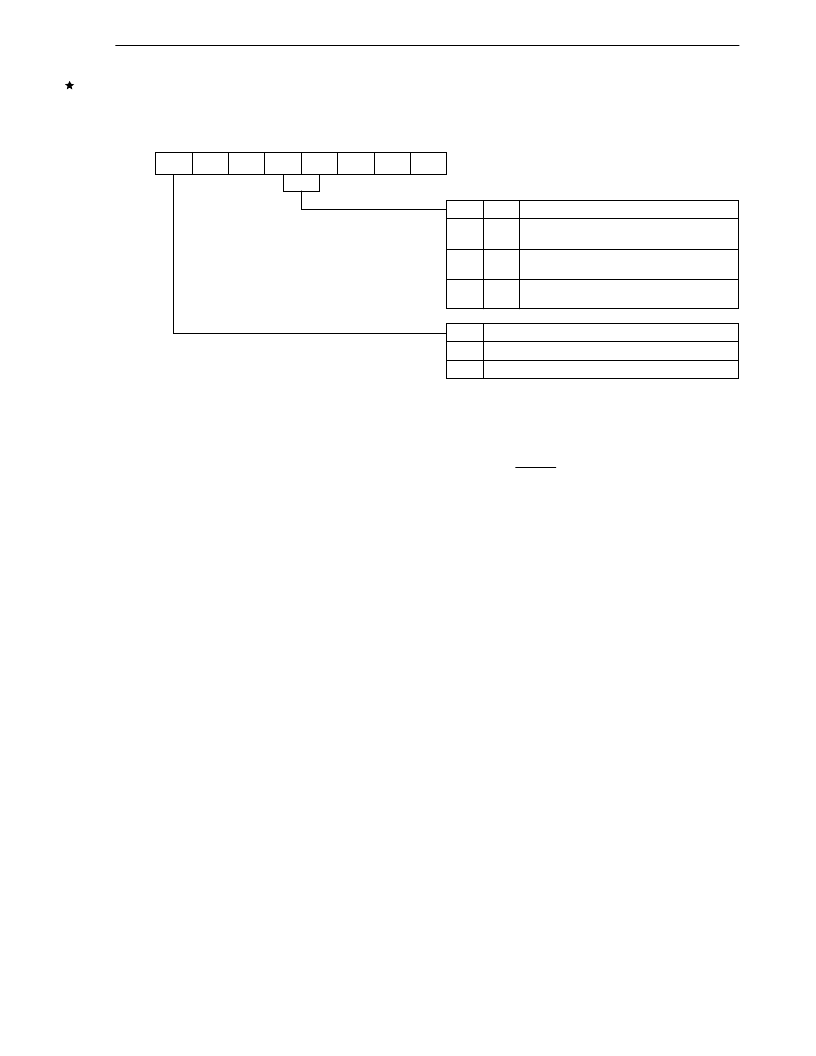
73
CHAPTER 4 APPLICATIONS OF WATCHDOG TIMER
Figure 4-4. Format of Watchdog Timer Mode Register
(
μ
PD78002, 78002Y, 78014, 78014Y, 78018F, 78018FY, 78014H subseries,
μ
PD780001)
Notes 1.
Once WDTM3 and WDTM4 have been set to 1, they cannot be cleared to 0 by software.
2.
When RUN is set to 1, the WDTM starts interval timer operation.
3.
Once RUN has been set to 1, it cannot be cleared to 0 by software. Therefore, when counting has been
started, it cannot be stopped by any means other than the RESET signal.
Cautions 1. When RUN is set to 1 and the watchdog timer is cleared, the actual overflow time is up to 0.5%
shorter than the time set by the timer clock select register 2 (TCL2).
2. When using the watchdog timer modes 1 and 2, confirm that the interrupt request flag (TMIF4)
is 0 and then set WDTM4 to 1.
If WDTM4 is set to 1 while TMIF4 is 1, the non-maskable interrupt occurs regardless of the
contents of WDTM3.
Remark
×
: don’t care
7
6
5
4
3
2
Symbol
1
0
WDTM4
Selects operation mode of watchdog timer
Note 1
FFF9H
0
WDTM
0
WDTM3
0
WDTM4
0
0
RUN
Address
At reset
R/W
00H
R/W
WDTM3
0
Interval timer mode (maskable interrupt
Note 2
request occurs when overflow occurs)
×
1
Watchdog timer mode 1 (non-maskable
interrupt request occurs when overflow occurs)
0
1
Watchdog timer mode 2 (reset operation
starts when overflow occurs)
1
RUN
Selects watchdog timer operation
Note 3
0
Stops counting
1
Clears counter and starts counting
發(fā)布緊急采購,3分鐘左右您將得到回復(fù)。